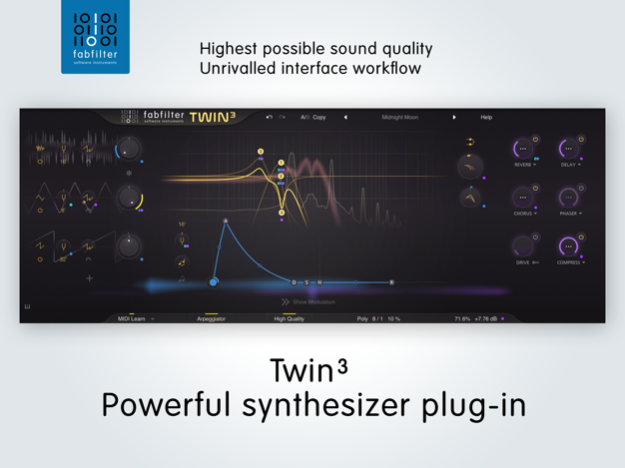FabFilter Twin 3
Continue to app
Paid Version
Publisher Description
*** Summer Sale: 25% discount until July 1 ***
Compatible with AUv3 host apps such as GarageBand, Auria, AUM, Cubasis and n-Track Pro.
Since its first release in 2005, FabFilter Twin has been famous for its filter quality and oscillator sound. FabFilter Twin 3 expands and improves on its predecessors in every area, including a complete redesign of the GUI and workflow, more and better oscillators and filters, a radically powered-up modulation system, an all-new FX section, and much more. Sonically versatile, supremely intuitive, and spectacularly ‘analog’, Twin 3 is a dream instrument for creating synth sounds of all kinds, from basses, leads, and pads to plucks, drums, effects, and beyond.
The Twin 3 app lets you play via the on-screen keyboard or a MIDI keyboard connected to your iPad. To use Twin 3 as a plug-in, you need an AUv3-compatible host app like Auria, AUM or Cubasis. Twin 3 will appear in the list of Audio Unit extensions for instrument plug-ins in the host app.
Key features:
- Virtual analog synth featuring four flexible oscillators, four filters, six FX modules, and a vast modulation system with a wealth of flexible source signal generators, drag and drop source/target routing, and no limit to the number of modulation assignments that can be made
- Fully redesigned, greatly simplified interface with easier workflow
- Completely overhauled modulation system with redesigned modulation sources, and floating slot and
FX panels
- All-new FX section, housing Reverb, Delay, Chorus, Phaser, Drive, and Compressor modules
- Arpeggiator with Groove/Legato controls, note order, latch options, and more
- Full-featured preset browser, with tags, favorites, and search and filter functions, and new factory preset
library
- Per Oscillator polyphony mode: each incoming note triggers a different oscillator
- Bell, Shelf, and Notch vintage-style EQ filter shapes
- 6dB/octave filter slope option
- Modulatable filter Cutoff/Peak Offset knobs knobs, for adjusting all filters at once
- High Quality mode — 4x oversampling
- Transient mode turns Envelope Followers into transient detectors
- Curve adjustment handles for EG Attack, Decay, and Release stages
- Slider mode (vertical-only operation) and Range setting (toggles between bipolar and unipolar behavior)
for XY controllers
- Hide all modulation sources except for XY controllers and Sliders at a click
- Native sustain pedal support
- Even better oscillator and filter sound quality, with analog-modelled drift
- Maximum number of voices doubled from 32 to 64
- Lower minimum Envelope Generator Attack, Decay, and Release times
- Maximum number of XY controllers/Sliders increased to six
- Envelope Generator Threshold, XLFO Balance, and Frequency Offset made available as
modulation targets
- Modulation sources can be renamed
- Maximum number of modulation slots increased to 100
- Legato mode for MIDI-triggered XLFO
- Range options added to MIDI Sources: Negative (-1 to 0), Centered (-1 to 1), and Positive (0 to 1)
- Carefully designed and curated factory presets, plus the ability to save your own presets
- Undo/redo and A/B comparison
"FabFilter Twin is one of the best virtual analogues we've heard so far, and at this price point it's well worth the investment!"
— Computer Music
"Once I found FabFilter Twin, I immediately noticed how great it works and how amazing it sounds!"
— George Morel
About FabFilter Twin 3
FabFilter Twin 3 is a paid app for iOS published in the Audio File Players list of apps, part of Audio & Multimedia.
The company that develops FabFilter Twin 3 is FabFilter. The latest version released by its developer is 1.0.
To install FabFilter Twin 3 on your iOS device, just click the green Continue To App button above to start the installation process. The app is listed on our website since 2023-09-25 and was downloaded 9 times. We have already checked if the download link is safe, however for your own protection we recommend that you scan the downloaded app with your antivirus. Your antivirus may detect the FabFilter Twin 3 as malware if the download link is broken.
How to install FabFilter Twin 3 on your iOS device:
- Click on the Continue To App button on our website. This will redirect you to the App Store.
- Once the FabFilter Twin 3 is shown in the iTunes listing of your iOS device, you can start its download and installation. Tap on the GET button to the right of the app to start downloading it.
- If you are not logged-in the iOS appstore app, you'll be prompted for your your Apple ID and/or password.
- After FabFilter Twin 3 is downloaded, you'll see an INSTALL button to the right. Tap on it to start the actual installation of the iOS app.
- Once installation is finished you can tap on the OPEN button to start it. Its icon will also be added to your device home screen.